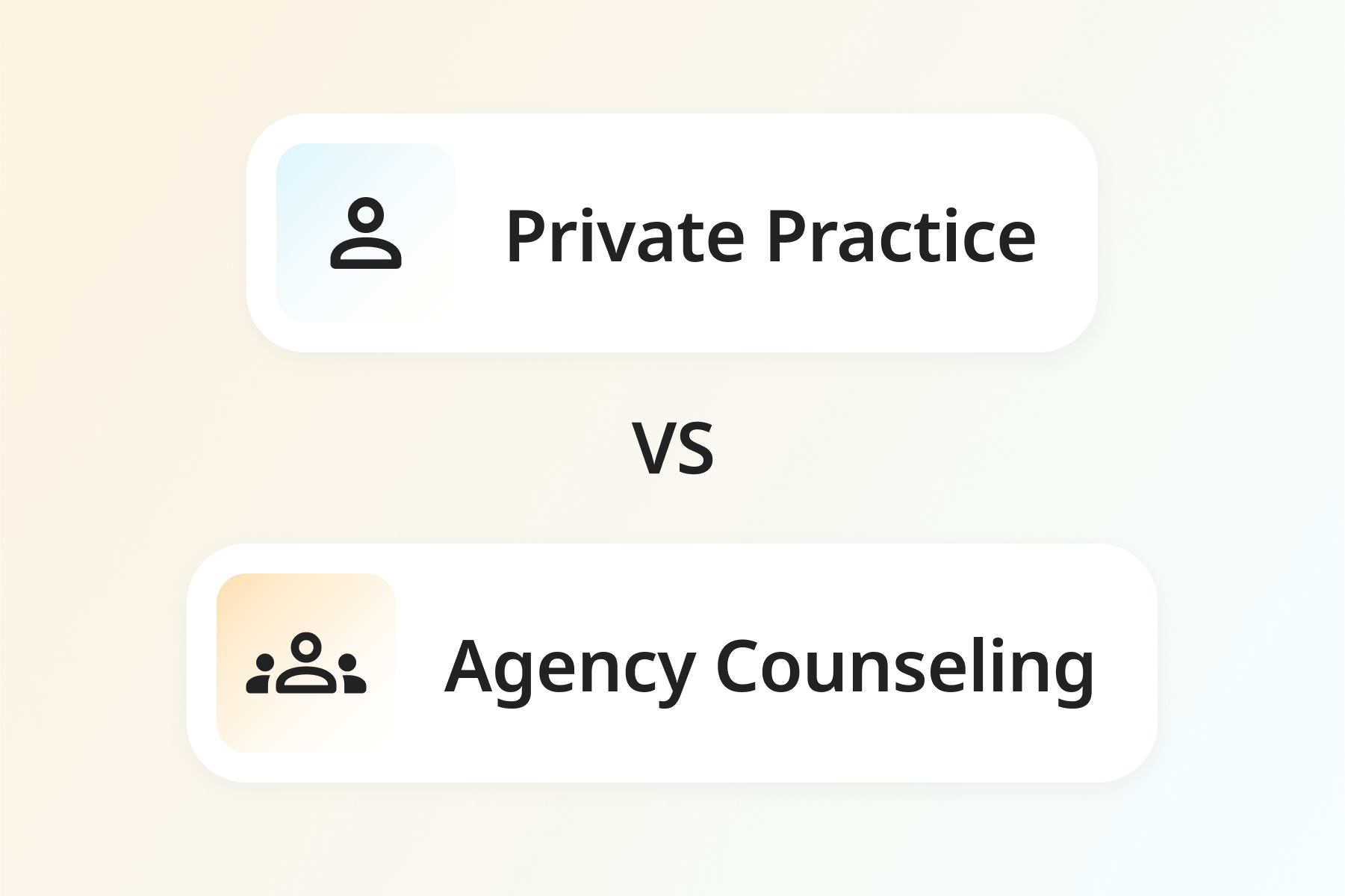The Pros and Cons of Online Scheduling


Way back when I was writing the precursor to the TherapyAppointment software for my own practice, I decided to do something radical. It is so commonplace now that you may smile at the thought that I considered it “radical,” but no one else was doing it at the time. I wondered if there were some good reasons why they weren’t, but I decided to boldly go where no software had gone before.
I decided to allow my clients to schedule their own appointments online, including clients that were new to my practice.
I put the feature online… and waited for the crisis. Here is a partial list of what I had feared:
- New clients would self-schedule even though they were not appropriate to my expertise – young children, for example.
- A bored teenaged hacker would fill up my schedule with fake clients just to mess with me; I would find Homer Simpson on my schedule at 10:00, and Michelle Obama at 11:00.
- Lots of clients would cancel at the very last minute, since they no longer had to talk to me about the reason for canceling.
- Needy clients would schedule themselves for a session every day, something I knew their insurance wouldn’t cover.
- I would have plans for an empty hour on my schedule, only to find that a client had self scheduled into that slot. Sigh… no haircut today, I guess.
I’m pleased to say that, rather than letting these concerns scare me away, I simply devised solutions for each potential problem:
- I prevented new clients from self-scheduling within the next 72 hours – long enough for me to determine if they were appropriate for my practice and call them with a referral if they weren’t.
- I made the signup process lengthy enough that bored hackers wouldn’t find it to be fun. I also limited new clients to scheduling just one appointment.
- I prevented late cancellations online. If it was within 24 hours of the appointment, they had to call to cancel.
- I discussed scheduling limits with my clients, and cut off their online scheduling privileges if they abused the system by scheduling too often.
- I devised a method of blocking off hours easily, and uniformly prevented clients from self-scheduling with less than 4 hours warning.
Problems solved!
Instead of a crisis, I discovered a number of advantages to online scheduling that I hadn’t anticipated:
- My “phone tag” with clients was dramatically reduced, since most of my phone messages previously were about scheduling or rescheduling issues.
- The number of new referrals dramatically increased, since new clients could schedule while they were in distress in the evenings rather than having to wait until my office opened… and then forgetting to call
- When I woke up with an unexpected illness, I could see who I needed to call to reschedule
- Clients LOVED the ability to schedule from home, where they had access to their children’s soccer schedules and other personal calendars
- Now I had access to my work schedule from home, and could block off time for vacations and meetings easily
This was in addition to the other advantages of having a virtual office online, like:
- Being able to finish my charting from home instead of missing dinner because of unfinished paperwork
- If a client was in crisis after hours, I had access to their phone numbers and old chart notes from home
- I could send documents for my clients to e-sign, and clients could send me messages and copies of insurance cards prior to the first appointment
- I could have clients fill out questionnaires online which I could review prior to the first session
Overall, I found that online scheduling offered many more benefits than I expected. It was easily the biggest time-saver of the entire system. If you’ve been reluctant to give it a try, start slowly: give just a few established clients access to the “client portal” and see if you like it.
You’re not giving up control so much as empowering your clients… and ending phone tag forever!

.jpg)